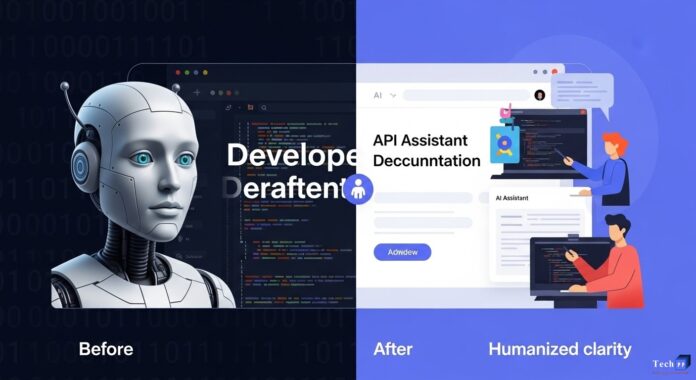Developer Docs! In the fast-paced world of software development, documentation isn’t just a useful tool—it’s the lifeline that connects developers to a product. Whether it’s an SDK, REST API, or cloud service, the way documentation is written directly impacts how quickly developers can adopt, integrate, and scale solutions.
Yet, despite the boom in AI-assisted writing tools, many developer documents still seem robotic, overly formal, or confusing. This is where tools like Humanize AI Pro and the modern Humanizer Workflow come into play – transforming lifeless LLM drafts into engaging, clear and truly ‘human’ technical guides.
The Problem with raw AI drafts
Let’s face it – large language models (LLMs) are incredible at producing drafts quickly. You can feed them a spec sheet, some sample code, and a description, and within seconds they’ll produce a full API reference or “getting started” tutorial. But there’s a problem: the results often look like they were written by an AI.
AI-generated text sounds polished but hollow. It may lack empathy for the reader’s confusion, omit important context, or use inconsistent terminology. The sentences are grammatically correct, but they seem unnatural or unnecessary.
A rough LLM draft might say, for example:
{ To perform a POST request, the user must provide an authentication token in the request header. The API will respond with a status code indicating the success or failure of the request.}
Although technically accurate, it lacks rhythm and warmth. What a developer looks at can slip by without understanding the meaning. After implementing Humanize AI Pro, the same paragraph can be read:
{Send your POST request with your API token in the header. If everything checks out, you’ll get a success code – otherwise, you’ll see an error explaining what went wrong.}
difference in? The other version sounds like a developer talking to another developer. It’s interactive, direct and useful – exactly what clear documentation should be.
The “Before and after” Transformation
Imagine opening a developer document that feels like a dense manual—no humor, no flow, no personality. Then imagine the same content being rewritten by a skilled editor who knows how to use humanization tools effectively. The difference can be dramatic.
Before:
“To retrieve user information, call the /users endpoint using an HTTP GET request. Parameters must be encoded with UTF-8. Responses will include JSON-formatted user data.”
After (humanized):
“Need user information? Just send a GET request to /users. Make sure your parameters are UTF-8 encoded. You’ll get a JSON response with everything you need – name, ID and other details.”
The technical details haven’t changed, but the tone has. The “later” version is interactive without losing accuracy. It invites the reader in. This humanization is the power to blend LLM speed with human editing guided by AI pro tools.
Why “human-like” docs matter more than ever?
In developer relations, communication is everything. When documentation is confusing, adoption is slowed. When it is clear and accessible, the products thrive.
A human writing style builds trust. Developers appreciate content that respects their time, anticipates their questions, and doesn’t hide behind jargon. Instead of forcing them to decode bot phrasing, it gives them what they need in plain English.
Additionally, as companies scramble to enhance content with AI, maintaining consistency in brand tone becomes increasingly difficult. Tools like Humanize AI Pro act as quality filters—ensuring that AI-generated drafts also retain the company’s signature voice.
Humanized documents also help in community building. A developer who feels “spoken to” rather than “spoken to” is more likely to engage, respond, and become an advocate for your API.
The Human Touch: Beyond Grammar and Syntax
It’s easy to assume that humanizing text simply means fixing grammar or shortening sentences. But true humanization goes deeper.
The best humanization tools don’t just rewrite text – they refine the context. They ensure that explanations are prepared from the reader’s point of view. For example, instead of saying:
{The HTTP 401 response indicates that the authentication credentials are invalid.}
A humanized version might say:
{If you see a 401 error, your token may have expired or is missing. Try regenerating it before resending the request.}
Do you see the difference? One describes; Other guides. Humanized documentation anticipates confusion and resolves it before it happens. It not only informs; It educates.
Combining LLM Draft with human editing workflow
The best results come from a hybrid process—where LLMs handle the heavy lifting of structuring and preparing the basic content, while human editors refine the tone, logic, and clarity.
This is how it often plays out in professional teams:
- LLM Draft Creation – The team feeds structured API data and technical notes into an AI model to create a first draft.
- Human review and contextual rewriting – Editors then use Humanize AI Pro or a similar humanization tool to even out tone, simplify explanations, and remove redundancies.
- Developer testing – The rewritten document is validated by developers who follow it step by step. Any friction they encounter becomes feedback for further refinement.
The result is that the document looks like it was written not by a machine, but by a thoughtful engineer. It feels accessible, accurate and lively.
The Business advantages of humanized docs
Beyond readability, manual documentation directly affects business calculations. Clear and natural content reduces support tickets, improves onboarding times and increases customer satisfaction. When developers can integrate your API without confusion, they’ll stay.
That’s why leading technology companies are integrating humanized AI Pro workflows into their document pipelines. Instead of treating documentation as an afterthought, they treat it as the user experience – reflecting the care and craftsmanship of the brand.
Even open source projects have started using humanization tools to make their README files and guides more beginner-friendly. This shift towards human-like communication isn’t just about style – it’s about accessibility and inclusion.
Measuring “human readability” in developer docs
How do you know if your document is actually “reading people”?
Calculations can help. Teams often track:
- Time to first successful API call (how long it takes for a new user to do something)
- Bounce rate on document pages (how quickly users leave)
- Feedback (positive vs disappointed comments)
When humanization tools are used effectively, these numbers improve significantly. Developers spend less time estimating and more time building.
Conclusion
We are entering an era where AI will draft almost everything – from product manuals to entire API references But AI alone cannot replace empathy, intuition or the subtle rhythms of human communication.
That’s why the next generation of documentation won’t just rely on LLMs—it’ll rely on smart editing systems like Humanize AI Pro that ensure every line resonates with clarity and purpose.
Finally, “humanizing” technical documents does not mean watering them down. It’s about meeting developers where they are – helping them move from confusion to building as quickly as possible.
The future of good developer documentation is not robotic. It’s human – powered by AI, refined by empathy and complemented by tools that know how to bring both worlds together.