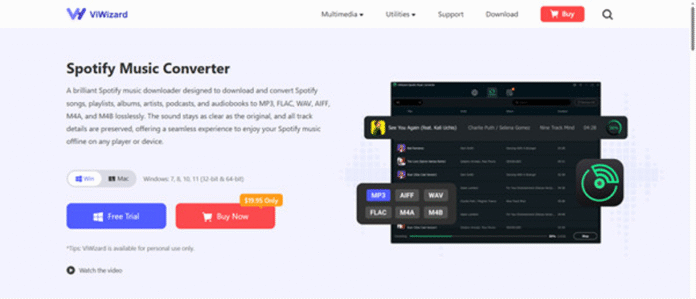In the dynamic world of music streaming, Spotify reigns supreme. With its vast library of over 100 million songs and incredibly intuitive playlists—both user-generated and algorithmically curated—it has become the digital soundtrack to our lives. We’ve all been there: that perfect road trip playlist, that meticulously crafted workout mix, or that deep-cut album you discovered. But what happens when your road trip takes you through a cellular dead zone? Or when you want to save on mobile data during your gym session? The limitation is clear: Spotify’s offline mode is a premium feature that still ties you to the app, subject to licensing and subscription status.
This is where a powerful question arises: Can I download my Spotify playlist to MP3? The answer is a resounding yes, and it unlocks a new dimension of musical freedom. This comprehensive guide will explore the “why” and, most importantly, the “how,” introducing you to the premier tool for the job: ViWizard Spotify Music Converter.
Why Download Spotify Music to MP3? The Case for True Ownership
Before diving into the methodology, let’s clarify the compelling reasons to convert and download your favorite Spotify content:
Listen Anywhere, Anytime (True Offline Listening): MP3 files are universal. Once downloaded, you can transfer them to any device—a USB stick for your car, an old MP3 player for running, a smartphone without a data connection, or even a dedicated music player. Your music isn’t locked within an app; it’s free to travel with you anywhere, completely offline.
Preserve Your Favorite Music Indefinitely: Music licensing is fickle. Songs and even entire albums can be removed from Spotify due to expiring licenses. By downloading a permanent MP3 copy, you create a personal archive, ensuring your most-loved playlists remain intact forever, regardless of corporate decisions.
Unmatched Compatibility: The MP3 format is the undisputed king of compatibility. It works on virtually every device imaginable, from smart TVs and gaming consoles to legacy audio systems and all desktop and mobile operating systems. Converting Spotify to MP3 breaks down the walls of proprietary ecosystems.
Save on Data and Battery Life: Streaming music consumes significant mobile data and drains your battery. Playing local MP3 files uses negligible data and is far less taxing on your device’s processor, leading to longer battery life—a crucial advantage for travelers and commuters.
The Challenge: Understanding Spotify’s DRM Protection
You might be wondering why you can’t simply right-click and “Save As” on a Spotify song. The reason is Digital Rights Management (DRM). Spotify uses a sophisticated form of DRM encryption (Ogg Vorbis format) to protect the copyrights of artists and labels. This encryption prevents users from directly recording, copying, or converting the audio streams they are playing.
This is the fundamental barrier that necessitates a specialized tool. A conventional audio recorder will often fail to capture the audio correctly or will include system notifications and sound glitches, resulting in poor quality. This is where a dedicated DRM conversion tool like ViWizard Spotify Music Converter becomes not just useful, but essential.
Introducing The Solution: ViWizard Spotify Music Converter
ViWizard Spotify Music Converter is a professional-grade desktop software designed for one primary purpose: to legally bypass Spotify’s DRM protection for personal use, allowing you to download and convert any song, album, playlist, or podcast to plain MP3 and other common audio formats.
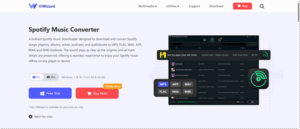
Here’s what makes ViWizard the top choice for users looking to download Spotify playlists to MP3:
- Bypass DRM Effortlessly: ViWizard seamlessly removes the DRM encryption from Spotify audio streams without compromising the original audio quality. The process is swift, reliable, and happens in the background.
- Maintain 100% Original Quality: Unlike simple audio recorders that capture degraded sound, ViWizard downloads and converts the music at up to 320kbps bitrate, preserving the full, lossless quality of the original Spotify track. The resulting MP3s are crystal clear and indistinguishable from the source.
- Blazing Fast Conversion Speed: ViWizard is optimized for performance, offering conversion speeds up to 15X faster than real-time playback. This means you can download an entire 100-song playlist in a fraction of the time it would take to listen to it.
- Preserve All Metadata and ID3 Tags: A major pain point with conversion is losing song information. ViWizard automatically fetches and embeds all metadata, including title, artist, album, cover art, genre, and track number into every downloaded MP3 file. Your music library will be perfectly organized from the moment it’s downloaded.
- Remarkably User-Friendly: ViWizard features an intuitive interface that requires no technical expertise. The process is streamlined into a few simple clicks, making it accessible for everyone.
How to Download Your Spotify Playlist to MP3 Using ViWizard
Ready to liberate your music? Follow these straightforward steps:

Step 1: Download and Install
Visit the official ViWizard website, download the latest version of the Spotify Music Converter for your Mac or Windows PC, and follow the installation instructions.
Step 2: Add Spotify Songs to ViWizard
Launch the ViWizard program. The built-in Spotify web player will open automatically. Log into your Spotify account within ViWizard. Now, simply navigate to your desired playlist, album, or track. You can drag and drop the playlist directly into ViWizard’s interface or copy the playlist link from the Spotify app and paste it into ViWizard’s “Add” button.
Step 3: Configure Your Output Settings (MP3)
Before converting, click the menu icon or “Preferences” to choose your output format. Select MP3 from the list of options (it also supports AIFF, FLAC, WAV, M4A, and M4B). You can also customize the output quality (320kbps is recommended), output folder, and how you’d like the files to be organized (e.g., by artist/album).
Step 4: Initiate the Conversion
Once your settings are configured, select the songs or the entire playlist you wish to convert and click the “Convert” button. ViWizard will now begin downloading and converting the music. You can watch the progress in real-time.
Step 5: Locate and Enjoy Your MP3s
After the conversion is complete, click the “Converted” icon to open the output folder. You will find all your high-quality, metadata-rich MP3 files neatly organized and ready to be transferred to any device of your choosing. Your Spotify playlist is now truly yours!
Conclusion: Embrace Musical Freedom Today
The desire to take our music beyond the confines of a streaming app is both practical and universal. Downloading your Spotify playlists to the universal MP3 format is the key to achieving true listening freedom—unrestricted by internet connections, subscription models, or device compatibility.
ViWizard Spotify Music Converter stands out as the most efficient, reliable, and high-quality solution to make this a reality. It respects the music by preserving its quality and respects your time with its speed and simplicity.
Don’t let your favorite playlists be held hostage by connectivity issues. Take control of your music collection.